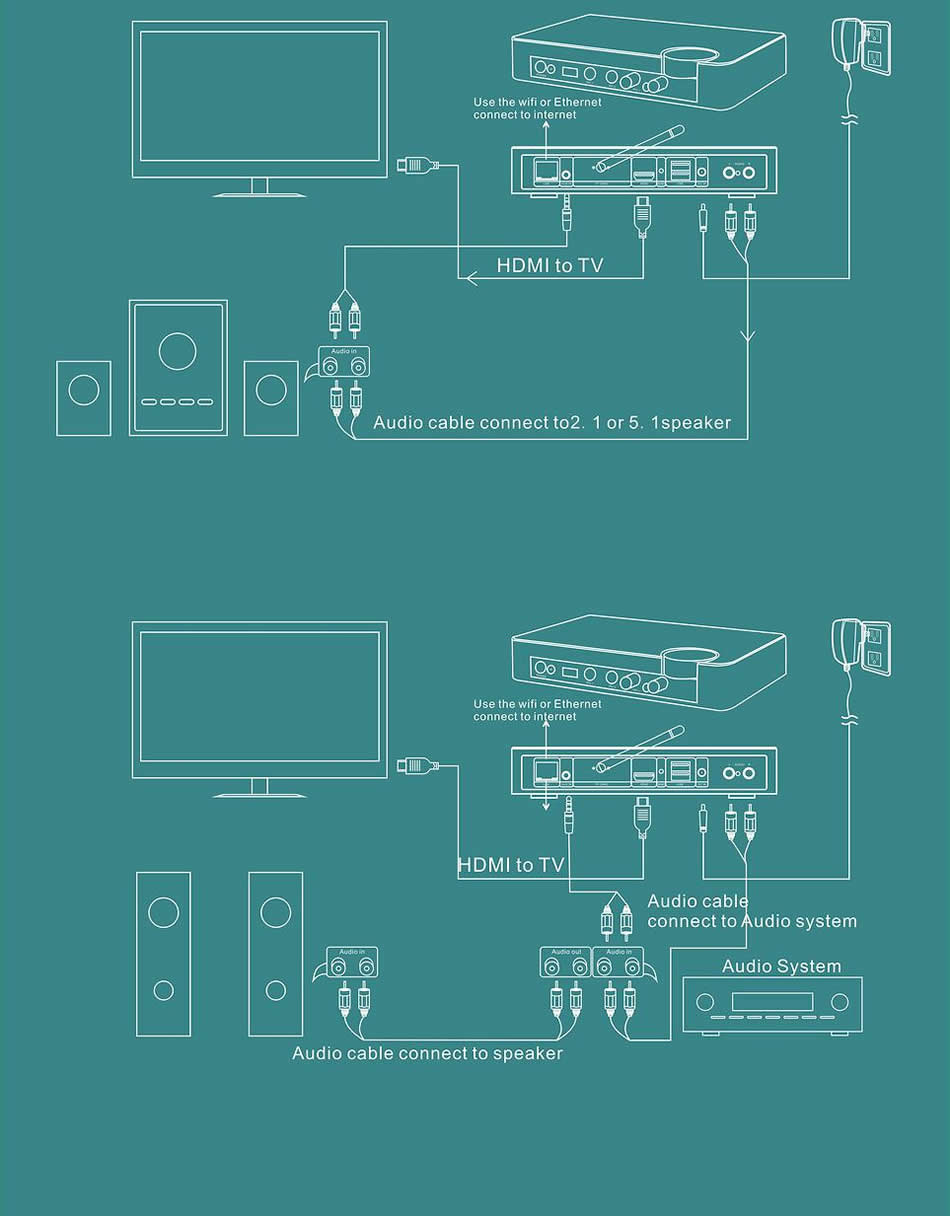Installation of Xstreamer™
Installing Xstreamer is as easy as 1-2-3
1st - Connect Xstreamer to your TV or Home Theater System using the diagram below.
2nd - Select the HDMI input on your TV where you connected the Xstreamer digital TV Box so that you can see the opening menu.
3rd - Connect Xstramer to you Home Network by following the on-screen menus. If you are connecting with Wi-Fi, you will need to know your Network ID or VPN and the Password to connect to your wireless network.
Now sit back and enjoy a whole new Entertainment Experience with Xstreamer™ one of the best ways to get Smart TV
Thank You!